We'll carry on with our further processes,
Format Selection (cells, objects, charts).
Format Painter – Paste formats from selection.
Hide row.
Hide column.
Unhide row.
Unhide column.
Sets/removes strikeout in current cell.
Show/hide the top bar when you have a group.
Insert hyperlink.
Save as.
Collapse the ribbon (press again to expand).
Maximize the current window.
Activate next window/Activate previous window.
Close an excel workbook.
Create a pivot table in new sheet (of course after selecting the range).
Apply/remove filter.
Keep filter on columns, but show all rows.
Insert pivot table.
Turn filter on or off.
Paste values only.
Insert new sheet.
Insert row.
Delete row.
Enter current date
Enter current time
In this Blog, I covered a long cheat sheet of Excel guess you loved the session...
𝕿𝖍𝖆𝖓𝖐𝖘 & 𝕽𝖊𝖌𝖆𝖗𝖉𝖘...






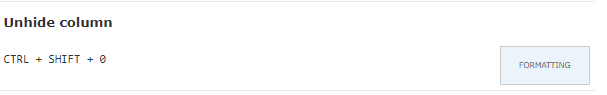


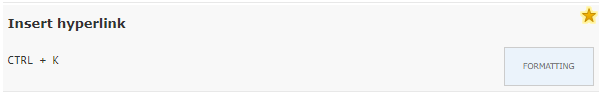
.gif)


















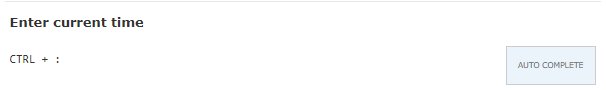
0 comments:
Post a Comment